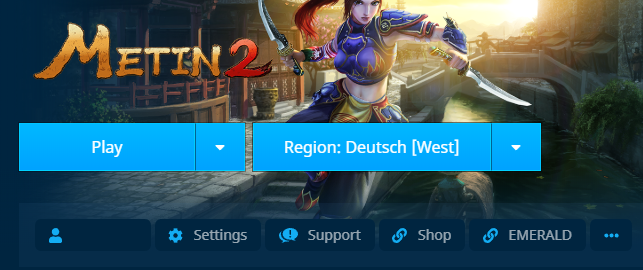Option 1: Cancel DRAGON Subscription via Gameforge Client
You can manage your DRAGON subscription directly by logging into the Gameforge Client and clicking on the DRAGON button. This will forward you to a page where you can cancel your subscription.